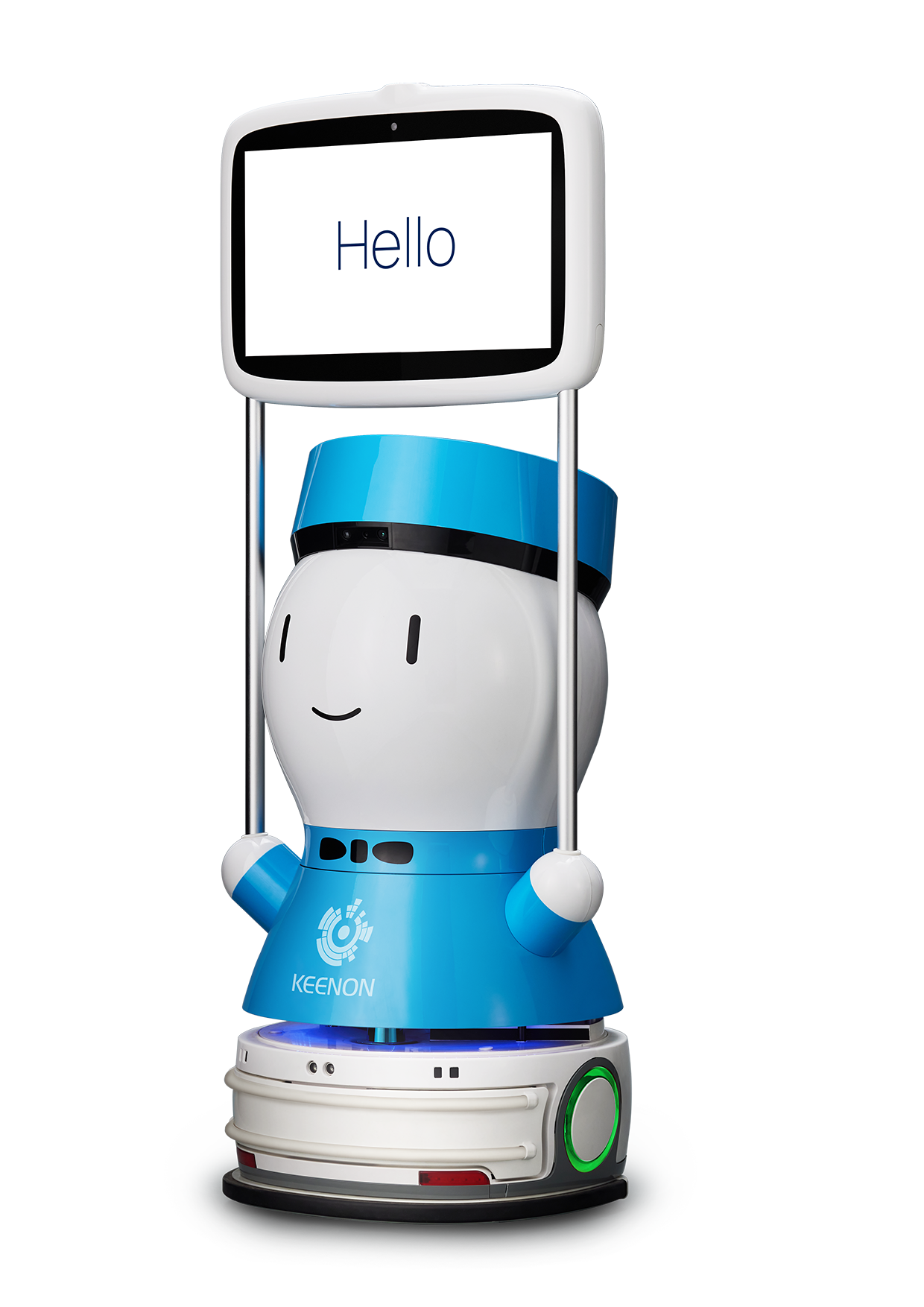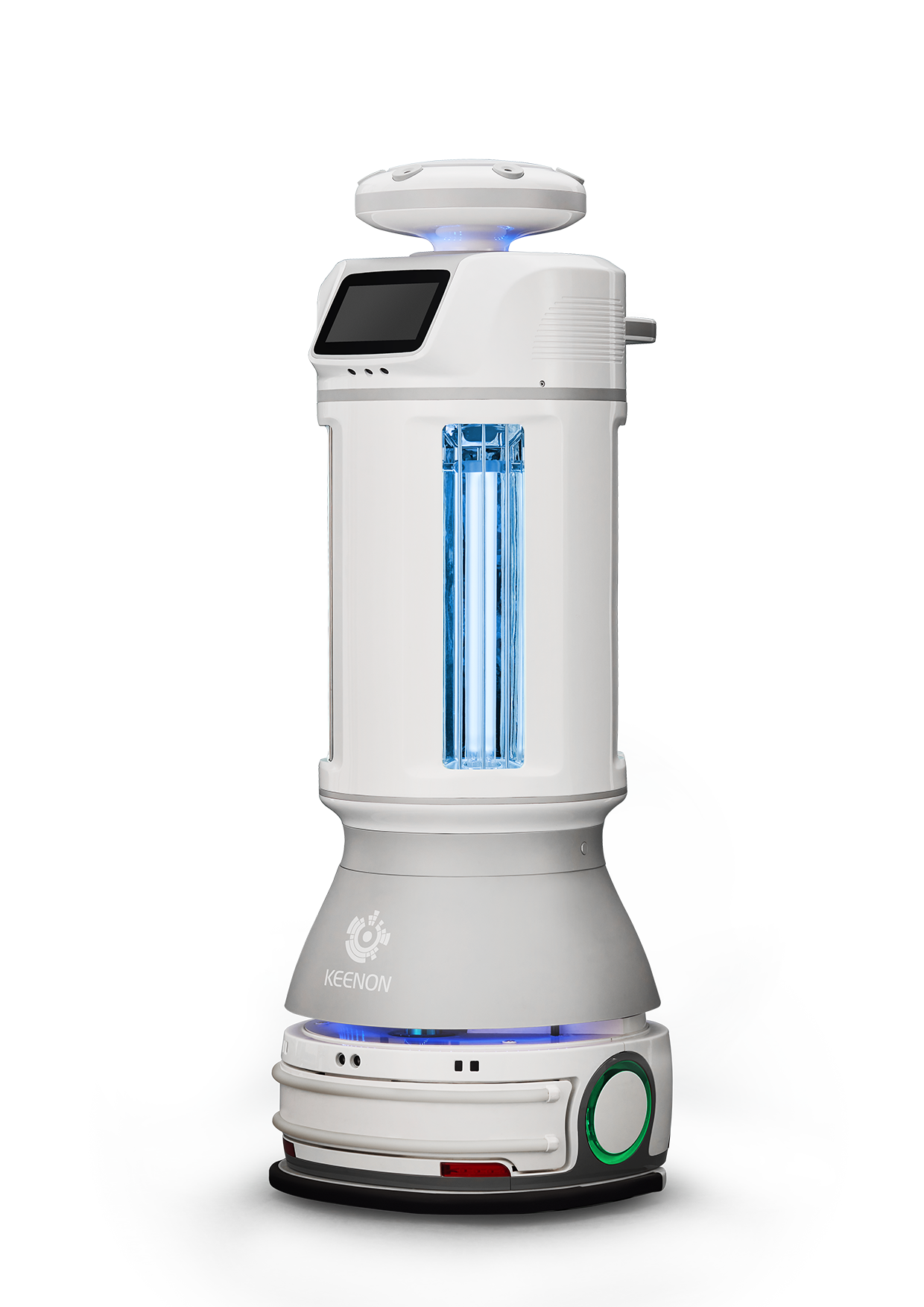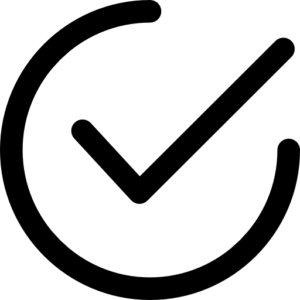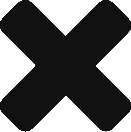TOPICS & SOLUTIONS
Help yourself to useful product information
Faults
Possible Causes & Solutions
My robot has no power
1. Low battery. Charge the robot with the power adapter.
2. If the problem persists, please call KEENON On-Care team to report the issue.
Robot cannot be charged
1. The location of the charging pile has changed. Place the
charging pile back to its original location.
2. The charging pile has no power supply. Connect the charging
pile to the power socket.
3. The charging pile is blocked. Remove any obstacles in front
of the charging pile.
4. If the problem persists, please call KEENON On-Care team to
report the issue.
Navigation failed
during movement
1. Positioning error. Move the robot to the charging pile for
charging and the positioning will be restored automatically.
2. The vision module for positioning is blocked . Remove any
items covering the vision module.
3. LiDAR fault. Check if the LiDAR is stained. Clean the surface
with a dust-free cloth (glasses cloth). Do not leave water stains
on the surface.
4. Collision switch fault. Check if the collision switch is
pressed.
5. If the problem persists, please call KEENON On-Care team to
report the issue.
Robot cannot provide
voice prompts
1. The voice is turned off or the volume is too low. Reset the
voice.
2. If the problem persists, please call KEENON On-Care team to
report the issue.
Robot cannot
move properly
Power off the robot immediately and call KEENON On-Care
team to report the issue.
Robot accident /
crash / fall
Power off the robot immediately and call KEENON On-Care
team to report the issue.